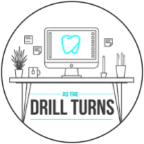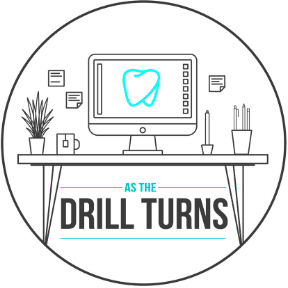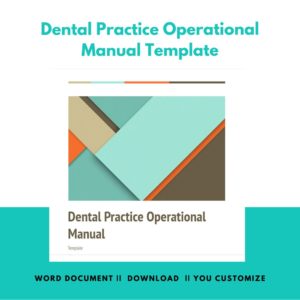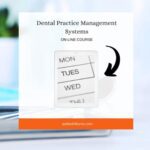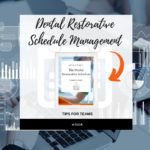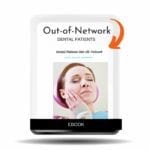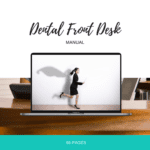Creating Dental Procedure Codes Non-CDT
Creating dental procedure codes that are not ADA procedure codes is helpful for the team. Custom codes allow the dental practice to track everything from mouthwash and toothpaste to how many times a patient has rescheduled their appointment. But it’s a good idea to review the need for a new custom code with the team first. And this is a great agenda item to bring to weekly team meetings.
Discuss and review the need for codes with the team. And decide together what the new procedure code will be. I recommend using letters that abbreviate the description of the product or event you wish to record. If the product is Clinpro toothpaste, the code could be CLNPRO. Then, as you add the code to your database, you can add the fee and the procedure type as well.
Track Short Notice Reschedules
This is a great way to track patient activity. And specifically the number of times a patient reschedules without proper notice. I like to use the code RESET1 for the first time a patient reschedules without providing me with the 2 business days requested. This is super helpful to me because the date of this reschedule posts when I set complete and post this code to a patient ledger.
RESET2 is the code I use for the second time a patient reschedules short notice. And I bet you have guessed what the third code is. That’s right! The third short notice reschedule is RESET3. And that’s the end of the line for me. Because my 3-strike rule requires me to take a different direction with a patient who reschedules short notice 3 times in an 18 month window of time. I no longer pre-schedule this patient. This 3-striker now goes on my call list and I work with the patient to schedule on a quick call basis.
Creating Dental Procedure Codes Caution
Just a word of caution here. Keep in mind that all procedure codes show on patient statements. And they are part of a permanent, professional, legal document. We want everything polished and concise. Maybe even discuss with the team what verbiage will be used when a patient asks about a new code on their statement. I’ve found this often happens with a BA or (broken appointment) code on a statement.
Keep the database clean. Inactivate any procedure codes you no longer need. It’s always a good idea to review all procedure codes once a year. Especially as dental software updates often upload new procedure codes and inactivate CDT codes each year as well. I’ve always liked doing this clean up at the very end of the year. The month of December is a great month to do software cleanups and prepare for a new year to begin.