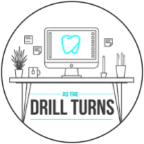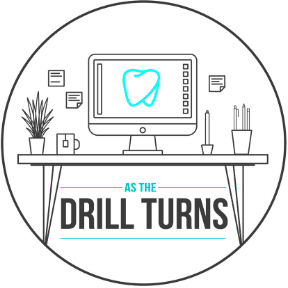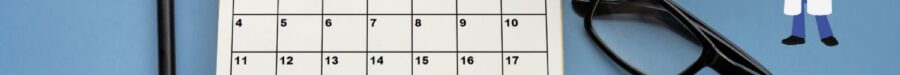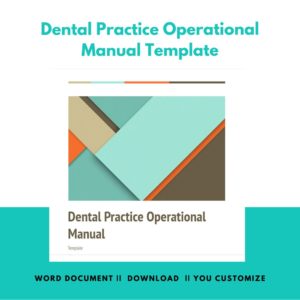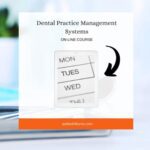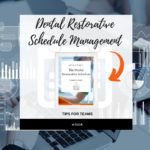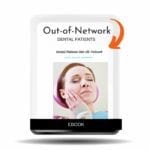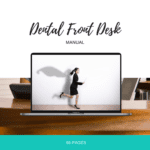Dental Office Weekly Management Systems
Dental Office Weekly Management Systems are great to begin to implement as we step into a new month. It just makes for a cleaner start and fresh beginning.
As with any new venture, discipline is necessary until the routine becomes habit. But stick to the plan for 30 days, and then simply repeat. It’s that easy!

Unscheduled Dental Treatment Plans
Before we jump into the weeks and days of the month, let’s talk about unscheduled dental treatment. This report is one to run at the beginning of each month. It’s also a great list to review with your doc.
Identify who on that list is a priority. Maybe enlist the dental assistants to clean up any messy treatment plans. And decide which patients to send an email to.
Dental Office Weekly Management Systems Step 1
I prefer to send an email to dental patients with unscheduled treatment. And you’ll find a draft of my email by clicking here.
Customize this email to suit your practice and patient needs. Even if you automate treatment reminders, this is a bonus opportunity to reach out again.


Dental Accounts Receivable Management
Tuesdays and Wednesdays are days that I follow up on unpaid insurance claims and outstanding patient balances.
Every account and claim gets a follow-up call or letter. Depending on what’s been done in previous weeks and months.
Dental Office Weekly Management Improves Collection Rates
Because there is a clearly defined plan, you will see consistent results. This system doesn’t disappointment. Time and time again, I hear the success stories.
It’s simple to understand and implement. So, if you have outstanding balances and claims over 60 and 90 days, don’t waste another month hoping for something better this time.
Make the change in your practice today.
Dental Office Weekly Management Systems includes reaching out to unscheduled hygiene patients systematically too. This is a task that I complete each Thursday.
Every patient without a scheduled hygiene appointment hears from me each month. Unless they’ve asked not to be contacted. And then they are removed from “active” status.